The Blog Subscribe
The New Microsoft Edge

Do you remember the days before Safari on Mac OSX? The default browser was Internet Explorer. Oh how far we’ve come, and also how far Microsoft has come by basically becoming platform agnostic with many of their products but now they are going all in with their latest browser. They did try this before with a previous version of Edge on iOS and Android but this was just a wrapper over the default browser but now the new and improved Microsoft Edge is powered by Chromium. Yes, the same engine running my current browser Google Chrome.
Now it’s been released I thought I’d give it a test run on my Mac to see if it is any good or not. Obviously you can also get it for Windows.
On launching it there are many things you can customise. Firstly starting with how your home screen tabs appear. So you can have basic tabs displaying the sites you have visited, an informational view which provides, as well as tabs, up to date, randomised content from the sites you are interested in. And finally focused, which allows you to choose which content is filtered to you based on site or content type.
The other nice thing, which may be a barrier to entry for some who are thinking of jumping to a new browser is that it does allow you to pull across your data and passwords from Chrome so you can get running straight away.
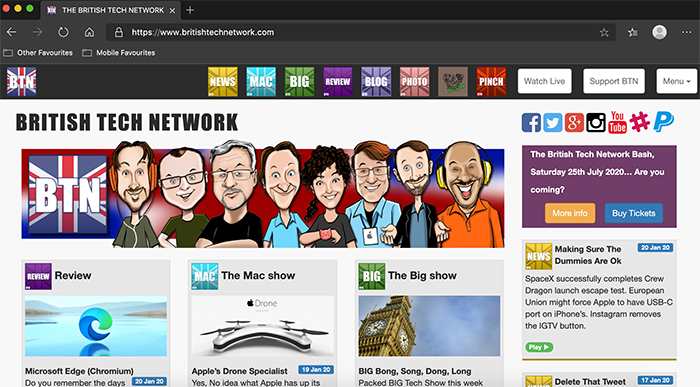
On initial use it does seems fast. As has been mentioned numerous times by people, Chrome is a memory hog, so how does Edge stack up considering it running the same engine?
A simple test is to do what I do most on the internet is to watch video. So for this example I started by playing the same post of the Big Show with video. The results were very interesting. Using Activity Monitor Chrome was racking up 149.4MB of memory, were as Edge was only at 66.6MB, so half of Chrome which was quite a significant difference.
The next test which is the favourite gripe of Chrome users is the memory used when having a number of tabs open at the same time. I loaded the same 10 tabs on both browsers and here are the results. Chrome came in at 148.8MB and Edge at 100.9MB, so again a win for Edge which is definitely an eye opener.
One last thing. Chrome is notorious for not freeing up memory when tabs are closed so I simply closed 9 of the tabs I had opened and kept only the Google Docs page which I am using to write this review. Chrome stuck around 146.7MB so only dropped less than 3MB. Edge went down to 87.9MB, a fall off of 13MB. Now that memory total does still seem high for a single tab but my theory is that Google Docs is a particularly heavy web page but on trying other sites they stayed around the same which means that active tabs and the browser itself takes up significant memory.
In terms of graphics performance I used the MotionMark bench test and the results are as follows. Chrome 105.59 and Edge 154.22 (please note bigger scores are better and also Chrome crashed the first time running the test).
In conclusion, there’s not much more to say. They are browsers and your results may vary from my own but these numbers don’t lie, so out of the gate the new Edge seems to be a great release. I’m going to use it solely for a week and if I find out more I will update this post.
Would be interested in hearing what your experiences are with this new browser.
Hardware used for this test: Macbook Pro (2015), 2.9 GHz Intel Core i5, 16GB Ram running Mac OS Mojave.
Author

Paul Wright
 BTN Rebrands as The American Tech Network
BTN Rebrands as The American Tech Network Patrice’s Holiday Gift Guide: Books
Patrice’s Holiday Gift Guide: Books Patrice’s Holiday Gift Guide: Health
Patrice’s Holiday Gift Guide: Health tsoHost saved my bacon
tsoHost saved my bacon My first Raspberry Pi adventure
My first Raspberry Pi adventure